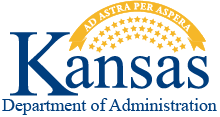Asset Management
AM - Overview
This business process flow shows you how asset management information flows through the SMART system.
This training guide covers the basics of Asset Management in SMART. Document includes key terms and concepts and a business process flow showing the movement of Asset Management information through SMART. This is an excellent starting point for those new to the Asset Management module or those who utilize asset integration in Purchasing/Accounts Payable but don’t actually process asset transactions in the Asset Management module.
AM - Miscellaneous Updates
This document highlights one of the changes between 9.0 and 9.2 in the Asset Management module.
This document highlights one of the changes in SMART 9.2: You have the option of adding attachments to assets. There are some considerations to take regarding attachment use.
The Disposal Worksheet in 9.2 offers expanded search criteria to identify assets that need to be retired.
This document highlights the enhanced search features in 9.2 for consolidation.
This document highlights that Fund is now a required ChartField for all capital assets.
This document highlights that in SMART 9.2 you only have to change the Load Status in one place.
This document highlights that the Print an Asset page is enhanced in 9.2 to include additional asset information fields.
This document covers the addition of the Cost History Related Content link to Basic Add.
This document highlights cost and depreciation report enhancements.
This document highlights one of the changes in SMART 9.2: the Asset Condition and Special Disposal Restrictions fields have been moved to the Supplemental Data page.
AM - Adding New Assets Directly in AM
This training guide shows you how to use Express Add to add assets directly into Asset Management.
This job aid documents the steps taken to accumulate costs for a CIP asset in the Asset Management module, as well as how to account for the asset once the construction/development is complete. A separate section is included for agencies who transact on behalf of other agencies.
This training guide shows you the steps to copy an existing asset in SMART.
This training guide contains information pertaining to entering and updating physical information in Basic Add. The document contains information about the following: General Information page, Operation/Maintenance page, Asset Acquisition Details page, Location/Comments/Attributes page, and the Manufacture/License/Custodian page.
AM - Updating Financial Information for Existing Assets
In SMART, there are two transaction types that will change an asset’s cost and/or quantity. This training guide document contains the instructions for both transaction types.
The Cost History page is one of the most valuable pages in the Asset Management module. It contains every transaction for each asset, as well as the book(s) associated to each asset. The Cost History page also includes the total cost for the asset.
This training guide includes an overview of changing an Asset’s ChartFields, the steps to perform an IntraUnit transfer and IntraUnit transfers for Parent-Child Assets.
This training guide covers transferring an asset to another agency.
This training guide contains an overview to Retirements and Reinstatements, steps to individually retire an asset, retiring an asset by trade-in, mass retirements via the Disposal Worksheet, retirements and Parent-Child assets, and reinstating assets.
AM - Updating Physical Information for Existing Assets
This training guide contains information pertaining to entering and updating physical information in Basic Add. The document contains information about the following: General Information page, Operation/Maintenance page, Asset Acquisition Details page, Location/Comments/Attributes page, and the Manufacture/License/Custodian page
This training guide provides an overview of Parent-Child relationships, the two different methods for establishing Parent-Child relationships, and how to review Parent-Child relationships in SMART.
This training guide covers the information and pages used to update locations and custodians in Basic Add.
AM - Asset Integration
This document provides steps to take with the scenario that one asset has multiple distribution lines.
This document provides the steps to take when you have the scenario of multiple assets with multiple distribution lines on the same receipt.
This document provides instruction on how to process a requisition that contains asset data. This document does not outline all steps to entering a requisition; only those asset-specific steps are highlighted. Additional instruction on entering requisitions can be found in the Purchasing training documents.
This document provides options on how to process receipts that includes multiple assets with the same funding source.
This document provides instruction on how to process a Purchase Order that contains asset data. This document does not outline all steps to processing a Purchase Order; only those asset-specific steps are highlighted. Additional instruction on processing Purchase Orders can be found in the Purchasing training documents.
This document provides instruction on how to process a receipt that contains asset data. This document does not outline all steps to entering a Receipt; only those asset-specific steps are highlighted.
This document provides instruction on how to process a Voucher that contains asset data. These instructions are for agencies who begin asset integration on the Voucher. Note this document does not cover every step to processing a Voucher; only the pertinent asset-related data is included. Additional instruction on processing a Voucher can be found in the Accounts Payable training documents.
This document provides instruction on how to process a Voucher that contains asset data. These instructions are for agencies who begin asset integration in the Purchasing module by populating the Asset Management Business Unit and Profile ID fields on either the Requisition or Purchase Order.
This document provides instructions for running the Transaction Loader process (AMIF1000) to load asset data from the financial and physical transaction loader tables.
This document contains information for Understanding Purchasing/Accounts Payable Integration, Transaction Loader, Processing Unitization and Processing Consolidation.
AM - Property Assets
Some agencies have a need to track assets that are not owned by their agency. This job aid contains the steps that outline how to enter these non-owned assets in to SMART's Asset Management module.
This training guide provides an overview of Parent-Child relationships, the two different methods for establishing Parent-Child relationships, and how to review Parent-Child relationships in SMART.
The comprehensive training guide covers the following information: Entering a property asset, procedures for land, buildings, land improvements, and building improvements. It also contains guidelines, additional considerations, and Asset Subtype definitions.
AM - Troubleshooting and Corrections
The Cost History page is one of the most valuable pages in the Asset Management module. It contains every transaction for each asset, as well as the book(s) associated to each asset. The Cost History page also includes the total cost for the asset.
This job aid outlines the steps needed to remove an asset from SMART. Please note this is not the normal retirement process. This job aid should be used if the asset was entered erroneously.
Users guide to correcting incorrect Asset Profile information in SMART.
AM - Reporting
This is a user's guide to the many Asset Management reports available in SMART. This job aid contains the following information for each of the Asset Management reports available: Report number, report title, overview of the report / how to use the report, and navigation to access the report in SMART.
This training guide contains the step by step instructions to search for an asset, and a guide to the asset reports available in SMART.
Users Guide to how to run the KS_AM_VCHRS_WITH_54XXXX_ACCT Query: This query was developed to help agencies validate that all assets have been added to the Asset Management module in SMART. This query displays a list of all vouchers within a specified date range with 54xxxx account codes.
AM - Month/Year End Reconciliation
Users Guide to Fiscal Year End closing activities associated with assets in SMART.
This AM Month End Checklist contains the step by step instructions to review and process all asset management transactions in SMART, in preparation for the fiscal month end close process.
Users Guide to how to run the KS_AM_VCHRS_WITH_54XXXX_ACCT Query: This query was developed to help agencies validate that all assets have been added to the Asset Management module in SMART. This query displays a list of all vouchers within a specified date range with 54xxxx account codes.
AM - Configuration
This job aid explains how to add and inactivate an Area ID. Area IDs are used to create a more granular level that further identifies the asset within a Location.
Users Guide to (Asset Management) Location Code values in SMART.
Users guide to Asset Profile ID numbers in SMART. Contains comprehensive listing of Expense Account codes, Asset Profile ID's, Asset Profile Descriptions, Asset Classes, Asset Types, and Book information.
AM - Safeguarding Assets
AM - Other
Users Guide to assets that need to be returned to a vendor.
User's guide to locate an Asset ID from a Requisition ID.
Tags
basic add business process flow capital assets CIP asset consolidation cost cost history custodians depreciation disposal worksheet express add integration interunit transfer load status locations non-owned parent child physical information print reinstatement report enhancements retirement supplemental data workcenter