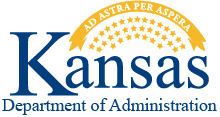International Address Verification in SMART
July 18, 2019
Effective June 28, 2019 SMART users will see international address verification when entering Supplier Addresses.
We have also added Clean Address verification (both USA and international) to pages where users enter Project Sponsors and AR/Billing Customers.
There is no change to address verification for USA addresses. To trigger address verification for USA and Canada addresses, the user must input at least one address line + city/state combination -or- address line + postal code.
For all other international addresses, the user must input country + address line + postal code + city to trigger verification. For some countries, address line + city/state combination + country code is not sufficient to trigger verification.
There are varying levels of address verification depending on the country. Since international address verification is dependent on the accuracy of the data provided by each country’s postal authority, you may experience varying levels of address verification across countries.
The information provided by the supplier on the IRS documents W9 or W8-Ben should be used to enter the supplier address.
To enter an address for other than USA follow the steps below:
- Change the Country Code on the Address tab of the supplier record. This field defaults as ‘USA’. For SMART to recognize the new country, the user must select the magnifying glass (A) and select the country from the Look Up Results (B).
Once the new country has been selected, SMART will display the appropriate fields/labels for that country’s address format.
If the selected Country name does not display next to the Country Code, then SMART has not recognized the new Country and has not updated the postal field format:
- Enter the address in SMART based on supporting documentation provided by your supplier. The more fields that are entered, the better the verification process will work.
As you tab out of the address fields, any Clean Address messages/feedback will be under the heading ‘Address Warning:’ below the postal fields. The following messages are considered a successful address entry:
Address Warning:
The input material matched perfectly.
Address Warning:
Verification has checked all postally-relevant elements.
The following Clean Address messages indicate that the address did NOT pass verification. Our experience is that these messages typically prevent the user from saving the record and will also generate this SMART pop-up message:
Address is not verified as deliverable. Unable to Save.
Address Warning:
Not correct and unlikely deliverable.
Address Warning:
Not corrected completed and unlikely deliverable.
Address Warning:
Not correct completely; multiple matches exist.
Address Warning:
Verification could not check some of the elements.
The following message seems to indicate a possible incorrect street address but will allow the record to be saved:
Address Warning:
Not correct even though a single match exists.
- If you are unable to enter the address and receive a message that the address was successfully verified to allow you to save the record, select the ‘Override Address Verification’ checkbox and Save the record.
NOTE: The ‘Override Address Verification’ checkbox is currently unavailable. We are working to restore this field and will notify users when this field is again available in SMART. Until this checkbox is restored, records which do not meet address verification standards cannot be added to SMART.
Addresses for U.S. possessions (e.g., Guam, Puerto Rico) should be entered using Country Code of ‘USA’, since the postal abbreviations for U.S. possessions exist in the State field.
Although the addresses are recorded in SMART with the correct format for the country selected, please remember that when SMART checks are printed, all address fields may not be formatted correctly to be a deliverable address. We recommend that any checks generated to an international address be marked with the agency’s handling code on the voucher and that agency staff ensure the payment is addressed to a USPS compliant address.